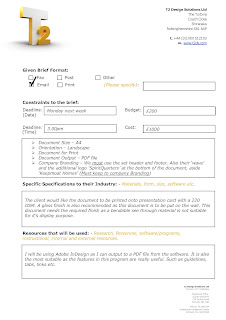Design thinking lets us focus on new problems. When focused on these new problems, we work and learn faster. We need to be demanding as our ideas rely on having a positive impact, this is why we need to look to the future and imagine better possibilities.
An optimistic attitude helps our creative thinking to generate ideas and this is why design thinking has allowed us to expand on the way we work.
Thursday 23 February 2012
How to follow the Design Process
1. Identify a need or purpose in a given situation.
2. Poduce a short design brief.
3. List all major areas of work and allocate times and deadlines.
4. Look at the bried and produce a list of research questions.
5. Identify and collate information only relevant to the analysis of brief.
6.Produce a list of design requirements found from research relevant to the brief.
7.Generate a range of different possible solutions satisfying the specification.
8. Produce a solution to the brief using the specification and your generated ideas.
9. Generate details necessary to make the solution.
10. Produce the solution.
11. Test your solution against the brief and specification.
12. List modifications to improve the solution's effectiveness.
13. Evaluate the project against the brief and specification, giving recommendations.
2. Poduce a short design brief.
3. List all major areas of work and allocate times and deadlines.
4. Look at the bried and produce a list of research questions.
5. Identify and collate information only relevant to the analysis of brief.
6.Produce a list of design requirements found from research relevant to the brief.
7.Generate a range of different possible solutions satisfying the specification.
8. Produce a solution to the brief using the specification and your generated ideas.
9. Generate details necessary to make the solution.
10. Produce the solution.
11. Test your solution against the brief and specification.
12. List modifications to improve the solution's effectiveness.
13. Evaluate the project against the brief and specification, giving recommendations.
The Design Process
The key features of the Design Process are:
- Discover
- Define
- Develop
- Deliver
Discover is the stage where the design process starts. As this is where the initial idea comes from, this stage povides a framework for the inspiration and development of a new poduct or service. This stage of the process helps to identify any problems or opportunities that should be addressed, which a design can povide a solution for. This stage should always allow the space for initial ideas and development.
At T2 we discover the problems from the client or client brief. The artists then take this information on board and start thinking about what type of ideas could solve this problem.
Define is the stage where the design team and its partners should have a broad prespective of selecting and discarding ideas as these are then analysed and are identified as problems. At this stage, the analysed ideas are put into a brief with various tasks and actions to consider as development. However at the end of this stage, the team should have a clear definition of the problems and ideas. Then the project goes ahead through corporate sign off.
The artists get together along with the other staff that is involved with the project, and ideas/thoughts are shared about each idea. This then gives the result of us selecting and discarding ideas for further development that we think will work.
Develop is the stage when the project has been through formal sign off which has given the backing to the development of one or more concepts that address to the initial problem. Also during this stage, the design team should get together and develop their objectives such as mind mapping/brainstorming, visualisation, testing and it's scenarios. At the end of this stage, the design process will have brought the project to be ready for delivery or production.
The artists again get together and branch off any further developments on their previous chosen idea/s. They also neaten up the final concepts ready for presentation.
Deliver is the stage where the final concept is taken through final testing, signed off, produced and launched. The desirable result will successfully address to the new identified problem that was discovered at the start of the process. Feedback, methods, ways of working and any other relevant information will be referred back from the full design process which will be used to inform future projects and its deliverables.
At T2 the manager or director does an internal sign off to the client, which then the client does the external sign off. Feedback is given from the client which then the final concept is successfully launched.
- Discover
- Define
- Develop
- Deliver
Discover is the stage where the design process starts. As this is where the initial idea comes from, this stage povides a framework for the inspiration and development of a new poduct or service. This stage of the process helps to identify any problems or opportunities that should be addressed, which a design can povide a solution for. This stage should always allow the space for initial ideas and development.
At T2 we discover the problems from the client or client brief. The artists then take this information on board and start thinking about what type of ideas could solve this problem.
Define is the stage where the design team and its partners should have a broad prespective of selecting and discarding ideas as these are then analysed and are identified as problems. At this stage, the analysed ideas are put into a brief with various tasks and actions to consider as development. However at the end of this stage, the team should have a clear definition of the problems and ideas. Then the project goes ahead through corporate sign off.
The artists get together along with the other staff that is involved with the project, and ideas/thoughts are shared about each idea. This then gives the result of us selecting and discarding ideas for further development that we think will work.
Develop is the stage when the project has been through formal sign off which has given the backing to the development of one or more concepts that address to the initial problem. Also during this stage, the design team should get together and develop their objectives such as mind mapping/brainstorming, visualisation, testing and it's scenarios. At the end of this stage, the design process will have brought the project to be ready for delivery or production.
The artists again get together and branch off any further developments on their previous chosen idea/s. They also neaten up the final concepts ready for presentation.
Deliver is the stage where the final concept is taken through final testing, signed off, produced and launched. The desirable result will successfully address to the new identified problem that was discovered at the start of the process. Feedback, methods, ways of working and any other relevant information will be referred back from the full design process which will be used to inform future projects and its deliverables.
At T2 the manager or director does an internal sign off to the client, which then the client does the external sign off. Feedback is given from the client which then the final concept is successfully launched.
Thursday 16 February 2012
Design Brief - Full Version_TEMPLATE
Page 1
This is the T2_Full version of the Design Brief template.
I created this in Microsoft Office word as i thought it was a suitable and simple program to create this document in. I have inserted the T2 letterhead. I used various tools such as the text tool, text box, fill, colour, table etc.
On this page i have included the information that is the most appropiate for the start of a design brief; Client details, company name, project title, their expectations, what the design solution must achieve and the target market.
Page 2
This is the second page of the brief which was created with the tools and methods. I have created tick boxes for selection purposes and larger text boxes for additional information. Following on from page 1 i have included the given brief format, any constraints to the bief, specific specifications to their industry and resources that will be used.
This is important as it contains the deadline information and the constraints which must be kept to.
Page 3
This is the last page of the template which has been designed the same as the previous two pages to keep a continuous theme. However this includes the last part of the information that is needed in a design brief. This contains the following: Supplied information, Potential sources of information and the Relevant Sources of information to the specification. These are important to ensure that you have or can get the correct information needed.
This is the T2_Full version of the Design Brief template.
I created this in Microsoft Office word as i thought it was a suitable and simple program to create this document in. I have inserted the T2 letterhead. I used various tools such as the text tool, text box, fill, colour, table etc.
On this page i have included the information that is the most appropiate for the start of a design brief; Client details, company name, project title, their expectations, what the design solution must achieve and the target market.
Page 2
This is the second page of the brief which was created with the tools and methods. I have created tick boxes for selection purposes and larger text boxes for additional information. Following on from page 1 i have included the given brief format, any constraints to the bief, specific specifications to their industry and resources that will be used.
This is important as it contains the deadline information and the constraints which must be kept to.
Page 3
This is the last page of the template which has been designed the same as the previous two pages to keep a continuous theme. However this includes the last part of the information that is needed in a design brief. This contains the following: Supplied information, Potential sources of information and the Relevant Sources of information to the specification. These are important to ensure that you have or can get the correct information needed.
Wednesday 15 February 2012
Keepmoat Homes Graphic Poster
This is an example of a keepmoat home graphic poster. I have created this in InDesign and i used various tools to get the following result. I made the image follow the path of the wave by using the pen tool, adding anchor points. This allowed me to change the shape of the image into the wave.
The text at the top of the poster has a drop shadow effect and the image in-line with the wave looks really effective. To apply the drop shadow i simply located the effects panel, selected my text, clicked on 'fx' and then selected 'drop shadow'. This opens the effects panel with a wider range of options, which includes; the blending mode, position and distance of the shadow, the size/spread and the x/y offsets. However, i changed the opacity percentage and addled a little noise to make the drop shadow appear more 'natural'.
I also aligned all of the text correctly by using 'tabs' and guidelines. This software was the most suitable for this design process as the features allow more control and accuracy. I have also aligned the floorplans together using guidelines which is a key technique, as layout is important. It is important for its appearence, how it works together and its purpose, professionalism, clear and suitable.
I have placed the company's logo and caption within the poster. The reason for this is because we have to follow the company's guidelines such as, the logo must be within 10mm within the edge of the page. The company's guidelines is an element to the design which must be followed.
Keepmoat Homes Sales Leaflets_Template
This is a template i created for the Keepmoat Homes Sales Leaflets. I used InDesign as it is the most appropiate software to use, as it allows me to use guidelines, frames, grids, bleed etc. This helps to keep everything in line, neat and professional.
I included the keepmoat logo and wave along with their caption 'Discover the Keepmoat Way'. These have to be placed 10mm within the edge of the page which is stated in their guidelines.
I aligned all of the text layout with the correct sized tabs (25mm and 40mm) and line spacing of 12pt. To find out the measurements of the rooms for the floorplans, i'd simply open the cad document and take the measurements in mm and then convert them into feet and inches. I'd then check all of the measurements again to make sue that they are correct.
It is a good idea of a template because if a job comes in, we can simply link in the images and floorplans along with making amends to the text information and measurements. This saves alot of time which makes us effecient in the way we work.
Tuesday 14 February 2012
Floorplans
 |
This was for the company Keepmoat homes.
Tuesday 7 February 2012
Why a Design Brief is critical to the Design Process
A design brief is critical to the design process because it helps to gain/develop trust and understanding of the project information between the client and the designer.
However it is also critical to the rest of the staff involved with the design process. The reason for this is because if the employee was off of work sick, the design brief can then be easily passed onto another member of staff. This provides them with the information needed for the project.
It could also be critical when passing on information to other related departments, this ensures a stable and easy way of transferring the correct information to them. It is also critical to having the information and needs of the client in a brief so that you dont have to call the client to find out each part of what they require.
In conclusion, a design brief is critical to the design brief as it is the most accurate, simplest and most efficient way of keeping track of the clients needs.
However it is also critical to the rest of the staff involved with the design process. The reason for this is because if the employee was off of work sick, the design brief can then be easily passed onto another member of staff. This provides them with the information needed for the project.
It could also be critical when passing on information to other related departments, this ensures a stable and easy way of transferring the correct information to them. It is also critical to having the information and needs of the client in a brief so that you dont have to call the client to find out each part of what they require.
In conclusion, a design brief is critical to the design brief as it is the most accurate, simplest and most efficient way of keeping track of the clients needs.
The purpose of a design brief
The purpose of a Design Brief is to show trust and understanding between the client and designer. It is also to provide the concept designers the sufficient information and key requirements for the project. The correct information also helps to get the desirable result which is required by the client. However the information that goes into the brief also has a purpose, such as the output. This information needs to be provided in order to send the project in an appropiate format.
Friday 3 February 2012
 This is a Design Brief Template that I made which I can use when a job comes in. This helps me to stay organised and understand what I have to do in order to get the desireable result that the client wants. I can fill in this template the information and description which the client tells me. This is a useful way of keeping track of what is required. I created this in microsoft word with the company's letterhead. I created this in a very simple straight forward format.
This is a Design Brief Template that I made which I can use when a job comes in. This helps me to stay organised and understand what I have to do in order to get the desireable result that the client wants. I can fill in this template the information and description which the client tells me. This is a useful way of keeping track of what is required. I created this in microsoft word with the company's letterhead. I created this in a very simple straight forward format.
Subscribe to:
Posts (Atom)